Time Calculator | Simplify Your Time Calculations
The ultimate online time calculator for all your time-related needs! Whether you're managing schedules, tracking work hours, or adding up time durations, this tool is perfect for fast and hassle-free calculations.
Input Format Options:
Choose one of the following input format options or combine the input formats as you wish.
- Minutes: Total number of minutes (e.g., 90).
- Hours and Minutes: Hours and minutes with a colon (e.g., 1:30).
- Decimal Hours: Comma for decimal places (e.g., 1.5 corresponds to 1 hour and 30 minutes).
How to enter numbers and calculate your time:
- Use the number keys (0-9) to enter digits.
- Use the + and - keys to add or subtract time values.
- The : key allows the entry of time in hours and minutes format.
- The , key is for entering decimal hours.
- Press the C key to clear your entire entry.
- Use the ← (backspace), to delete the last entered character.
- After you have entered your time, press the = key to display the result in hours: minutes format (e.g., 3:00).
- Your previous calculations are displayed below the input area. Use the horizontal bar to see older entries.
- You can also simply use your keyboard to enter numbers, operators, and separators. Press Enter to compute results, and Backspace to correct entries.
Why Use Our Time Calculator?
- Easy to Use: Simple interface for quick time calculations.
- Versatile Input Formats: Compatible with minutes, hours:minutes, or decimal hours.
- Instant Results: Add, subtract, and calculate time online effortlessly.
Example:
- 1:30 + 1.5 + 6 = 3:06
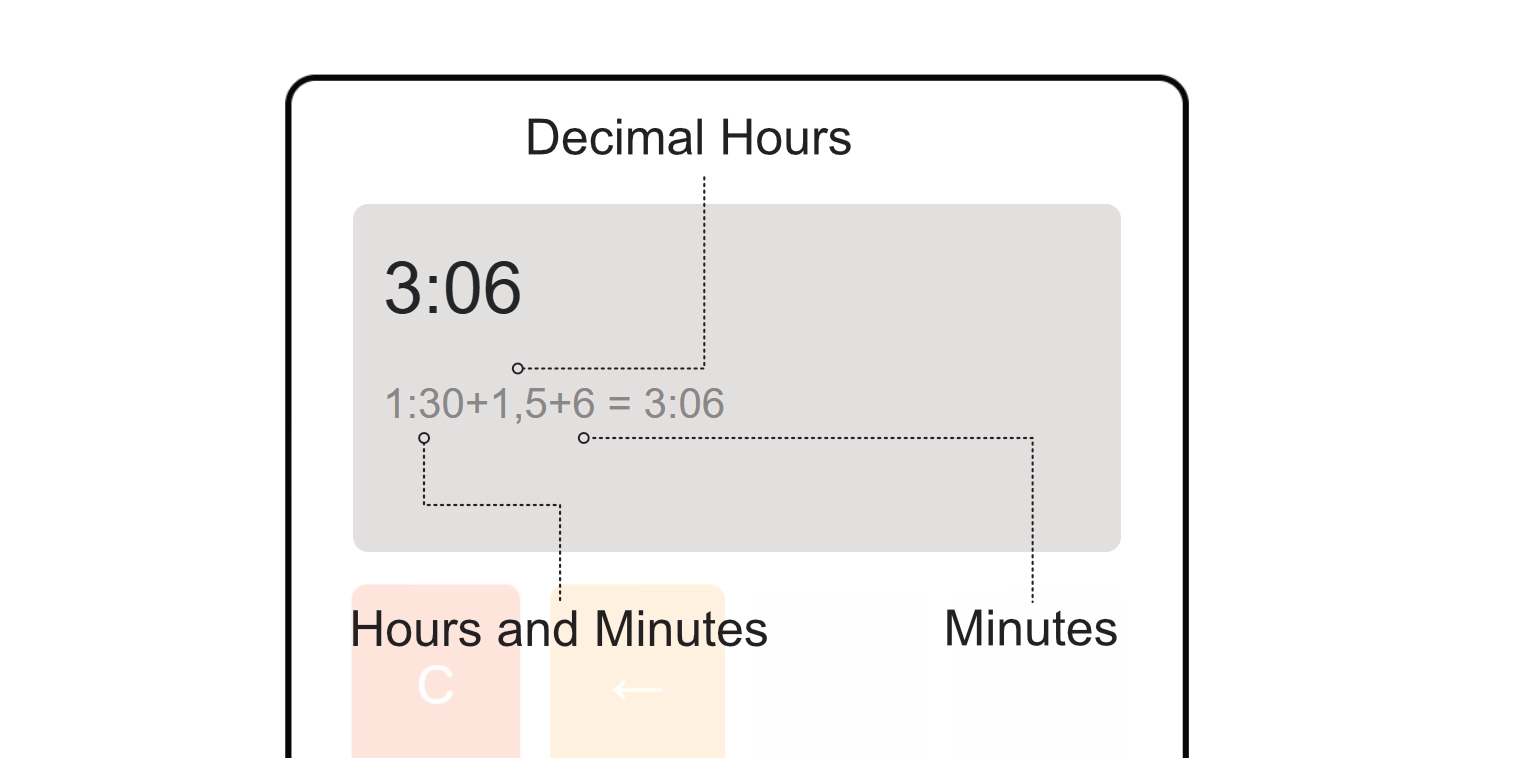
Thanks for your interest in my Weekend Project. For questions or feedback, please contact me at [email protected].